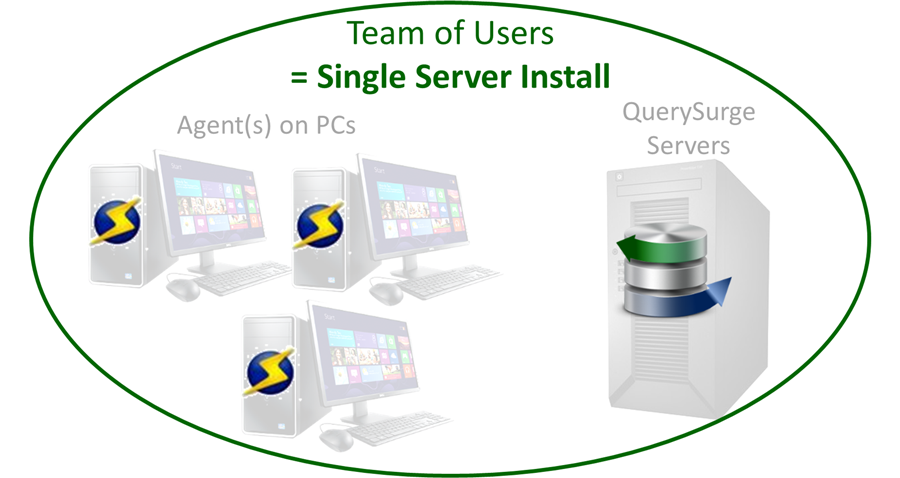Installation, Architecture, & Supported Environments
All you need to know to get started with QuerySurge

QuerySurge Architecture
QuerySurge is a data validation and ETL testing solution designed for secure data validation within your environment. Deployed entirely within your infrastructure — whether on a bare metal server, virtual machine (VM), or private cloud (Azure, AWS, GCP, etc.) — QuerySurge ensures that your data remains secure and accessible only by your organization. The Web 2.0‑based architecture consists of three main components:
1) Application Server — Manages user sessions, authentication, and overall coordination of test executions. It acts as the central hub, orchestrating communication between users, the database, and Agents.
2) Database Server — Performs all data comparisons and stores all test data. QuerySurge includes its own bundled database server deployed and managed entirely by QuerySurge, and there is no need to requisition or configure a separate database.
3) Agents — Execute queries against source and target data stores using JDBC drivers, returning the results to the QuerySurge server for analysis. Agents enable concurrent testing on Data Warehouses, Big Data lakes, or files, significantly boosting testing throughput. Increasing the number of Agents increases throughput.
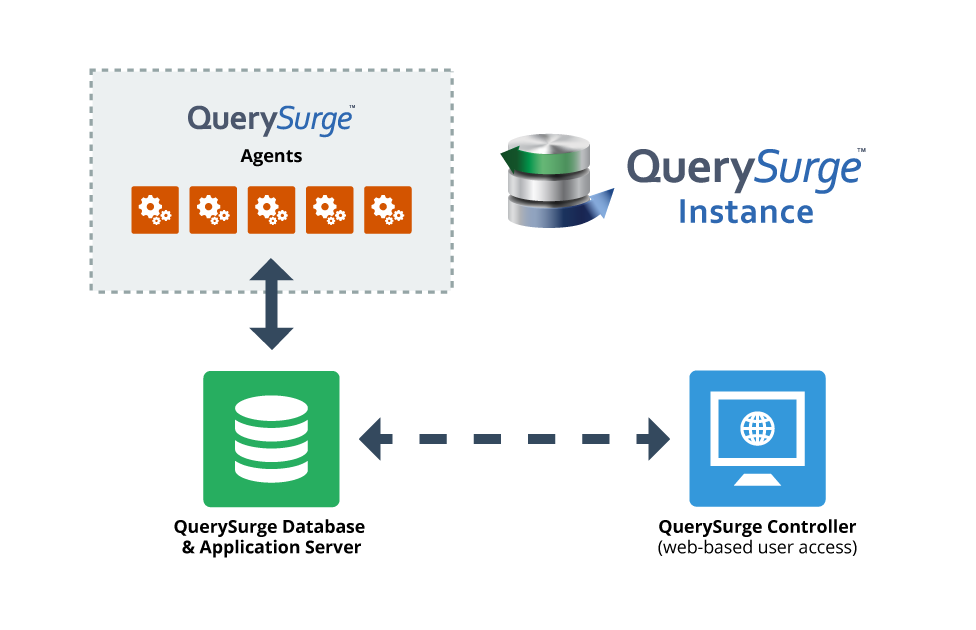
Below are additional terms you will see throughout QuerySurge’s documentation:
Instance — A single installation of the QuerySurge Database Server, Application Server, Agents and Users
Users — People who access QuerySurge through most modern browsers. Perform all tasks.
In addition to its core architecture, QuerySurge offers additional components that enhance functionality and integration capabilities:
QuerySurge DevOps and RESTful APIs — Enables seamless integration with automation and scheduling tools. Common use cases include driving QuerySurge from a Scheduler (e.g., commercial schedulers, Windows Scheduler, Linux cron jobs), incorporating it into Continuous Integration (CI) build processes, or initiating tests from ETL tools. The APIs provide flexibility for integrating QuerySurge into your broader DevOps workflows.
QuerySurge Test Management Tool Connectors — This optional component enables integration between QuerySurge and popular Test Management tools, including HP QC/ALM, Microsoft TFS, and IBM RQM. The connectors allow you to execute QuerySurge tests directly from your Test Management tool and view Pass/Fail results within the tool.
QuerySurge Stats Monitor — Tracks resource consumption within your QuerySurge environment. It alerts when thresholds are reached, such as high disk usage, helping you manage and optimize system resources.
Users & Browsers
QuerySurge is a fully web-based application accessible to all users through a supported browser, making it easy to deploy and manage across distributed project teams.
Supported browsers include:
- Chrome
- Edge
- Firefox
- Safari

QuerySurge is accessed through named users, with each team member requiring a unique account. QuerySurge offers three user types to accommodate different roles within the team:
- Admin User – Has full access to all project areas, including the ability to create and update all core assets (e.g., QueryPairs, Snippets, Suites), schedule and execute tests, generate and view reports, and manage project-related configurations.
- Full User – Provides comprehensive access to create, schedule, and run tests; view results; run and export reports; send and receive notifications; and export data.
- Participant User – Limited to viewing information, including query pairs, results, and reports, with permissions to receive notifications and export test results and reports, but without the ability to create or execute tests.
Users can be assigned to different Projects within a single QuerySurge instance. Projects provide an added layer of security by isolating assets, connections, and test results. This isolation supports organizational needs and can restrict access for specific users in sensitive or regulated environments. It enables multiple teams to work on the same QuerySurge server without visibility into each other’s assets, ensuring project-level security.
By default, QuerySurge handles authentication locally. However, for organizations that prefer centralized authentication, QuerySurge supports integration with Single Sign-On (SSO) providers, such as Google, Microsoft, and Okta, as well as LDAP servers. You can configure QuerySurge to authenticate users through your LDAP server or SSO provider to align with your organization’s access management practices.
Installation
The QuerySurge installer handles deploying all selected components to their specified locations. The Application Server and Database Server components can be deployed on the same machine (Single Server Setup) or on separate machines (Multi-Server Setup) to distribute the load. For detailed specifications, please refer to our System Requirements.
A single Agent can be installed on the QuerySurge server, with additional Agents installed on separate machines within your environment. The standard architecture allows for one Agent per machine or VM.
QuerySurge Agents can also be deployed as a Docker container, which allows for flexible Agent environments and the ability to run multiple Agents on a single machine. Learn more about deploying Agents with Docker.

Operating Systems & Resources
QuerySurge supports installation on Windows and Linux environments, including Windows Desktop and Server editions, Red Hat Enterprise Linux, and Fedora Core Linux. Deployments can be configured on bare metal servers, virtual machines (VMs), or within a private cloud, ensuring flexibility to match your infrastructure needs.
For optimal performance, we recommend ample CPU, RAM, and disk space (SSDs recommended) —especially if your datasets reach hundreds of millions of rows and hundreds of columns. For detailed specifications, please refer to our System Requirements.
Running a QuerySurge trial on a laptop is possible with smaller data sets but may have specific limitations; please consult this article for guidance.
For a quick start, try our Trial-in-the-Cloud, which requires no installation. Learn more about Trial-in-the-Cloud.

QuerySurge Supported Connections
QuerySurge supports 200+ connections, including data warehouses, traditional databases, Hadoop and NoSQL data stores, XML, JSON files, web services, flat files, and almost any other data store that has a JDBC driver.
For a full list of supported technologies, click here ⇒